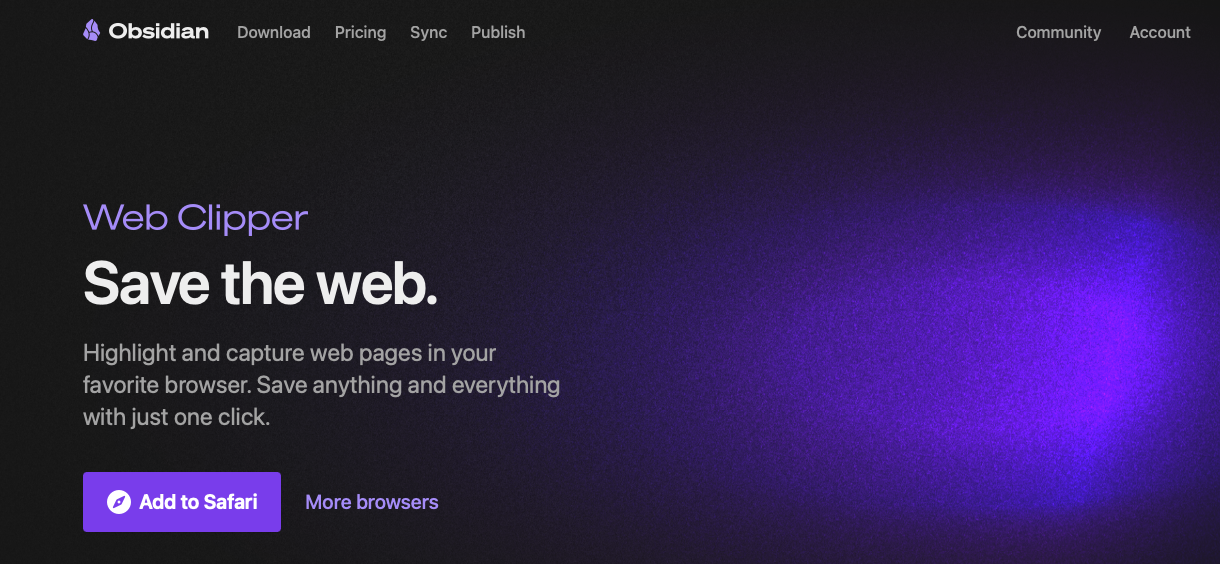Obsidian adds a Web Clipper
Obsidian Adds a Web Clipper
I have been using Obsidian for years and it is a fantastic tool for being a 2nd Brain. Yet, while extensible within the system getting data into the tool has always been an interesting exercise. You can add the link and then quotes from the article or you can cut and paste images. Now it can all be done via an native web clipper.
This week Obsidian finally announced the launch of a new web clipper, available for just about every web browser—”Firefox, Safari, Chrome, Brave, Arc, Orion, and many more” according to the developer. With it you can clip any article you run across on the web; the extension grabs only the relevant text and saves it into your Obsidian vault.
It’s a really well thought-out tool, it’s free, and it’s even open source. If you’re an Obsidian user, there is no good reason not to try it out. And if you’ve been holding back on switching to Obsidian because of the lack of a web clipper, well, now you don’t have that excuse.
The clipper can be found on the Obsidian website, and it will point you to the right plugin for your browser.